
BentoGrid.js
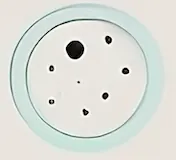
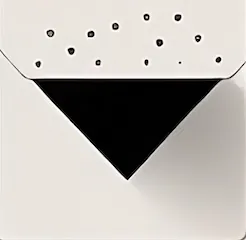

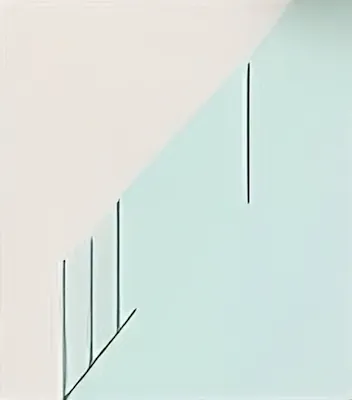
Inspired by Apple's summary slides and bento.me

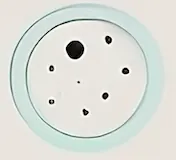
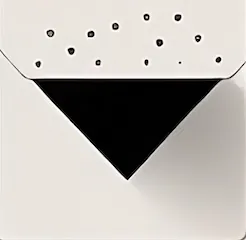

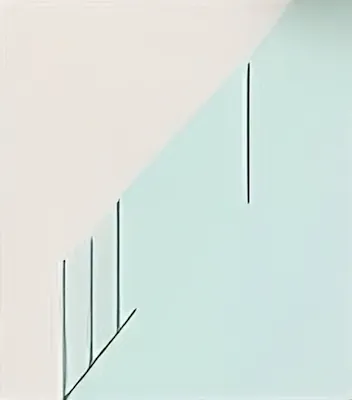
Inspired by Apple's summary slides and bento.me
<script type="module">
import BentoGrid from "https://cdn.jsdelivr.net/npm/@bentogrid/core@1.1.1/BentoGrid.min.js";
</script>npm i @bentogrid/coreimport BentoGrid from "@bentogrid/core";<div class="bentogrid">
<div data-bento="1x1"></div>
<div data-bento="2x2"></div>
<div data-bento="2x1"></div>
<!-- Add elements or fillers -->
</div>const myBento = new BentoGrid({
// Add configuration options
});data-bento="2x3".
data-bento attribute. They
are automatically cloned in a loop.
divs will be created.
.bento-filler when they are visible so
you can style them individually.
In this example fillers are automatically created, but they are not styled and therefore invisible.
#bentogrid > *[data-bento] {
@apply bg-sand-200;
}In this example, fillers are automatically created and styled via CSS.
#bentogrid > * {
@apply bg-sand-200;
}
#bentogrid .bento-filler {
@apply bg-black;
}<div id='bentogrid'>
<div data-bento='2x2'></div>
...
<div class='bg-water-300'></div>
<div class='bg-water-600'></div>
<div class='bg-water-900'></div>
</div>targetstring | HTMLElement
'.bentogrid'
In this example the element with the ID `bentogrid-config-target` is targeted to initialize BentoGrid.
new BentoGrid({
target: "#bentogrid-config-target",
cellGap: 6,
columns: 8,
aspectRatio: 1,
});As an alternative you can also pass the element directly to the `target` option.
new BentoGrid({
target: document.getElementById("bentogrid-config-target-element"),
cellGap: 6,
columns: 8,
aspectRatio: 1,
});cellGapnumber
0
In this example the cellGap is set to 24.
new BentoGrid({
cellGap: 24,
target: "#bentogrid-config-cell-gap",
columns: 8,
aspectRatio: 1,
});aspectRationumber
1/1
In this example the cellGap is set to 9 / 16, which means that
a single cell in the grid has a ratio of 9 / 16. An element
taking up 2 columns and 1 row will have a ratio of about 18 / 16.
new BentoGrid({
aspectRatio: 9 / 16,
cellGap: 6,
target: "#bentogrid-config-aspect-ratio,
columns: 8,
});balanceFillersboolean
new BentoGrid({
balanceFillers: true,
cellGap: 6,
target: "#bentogrid-config-balance-fillers,
aspectRatio: 1,
columns: 8,
});minCellWidthnumber
new BentoGrid({
minCellWidth: 50,
balanceFillers: true,
cellGap: 6,
target: "#bentogrid-config-min-cell-width,
aspectRatio: 1
});columnsnumber
new BentoGrid({
columns: 5,
balanceFillers: true,
cellGap: 6,
target: "#bentogrid-config-columns,
aspectRatio: 1,
});breakpointsObject.<number, Breakpoint>
breakpointReferencestring
'target'
cellGapnumber
aspectRationumber
minCellWidthnumber
columnsnumber
Hint: Further documentation is coming soon.